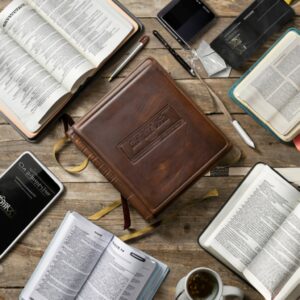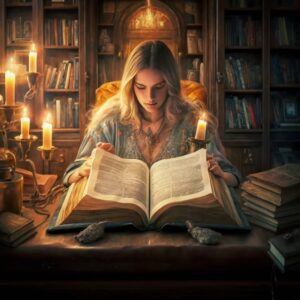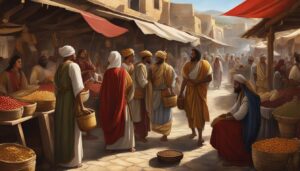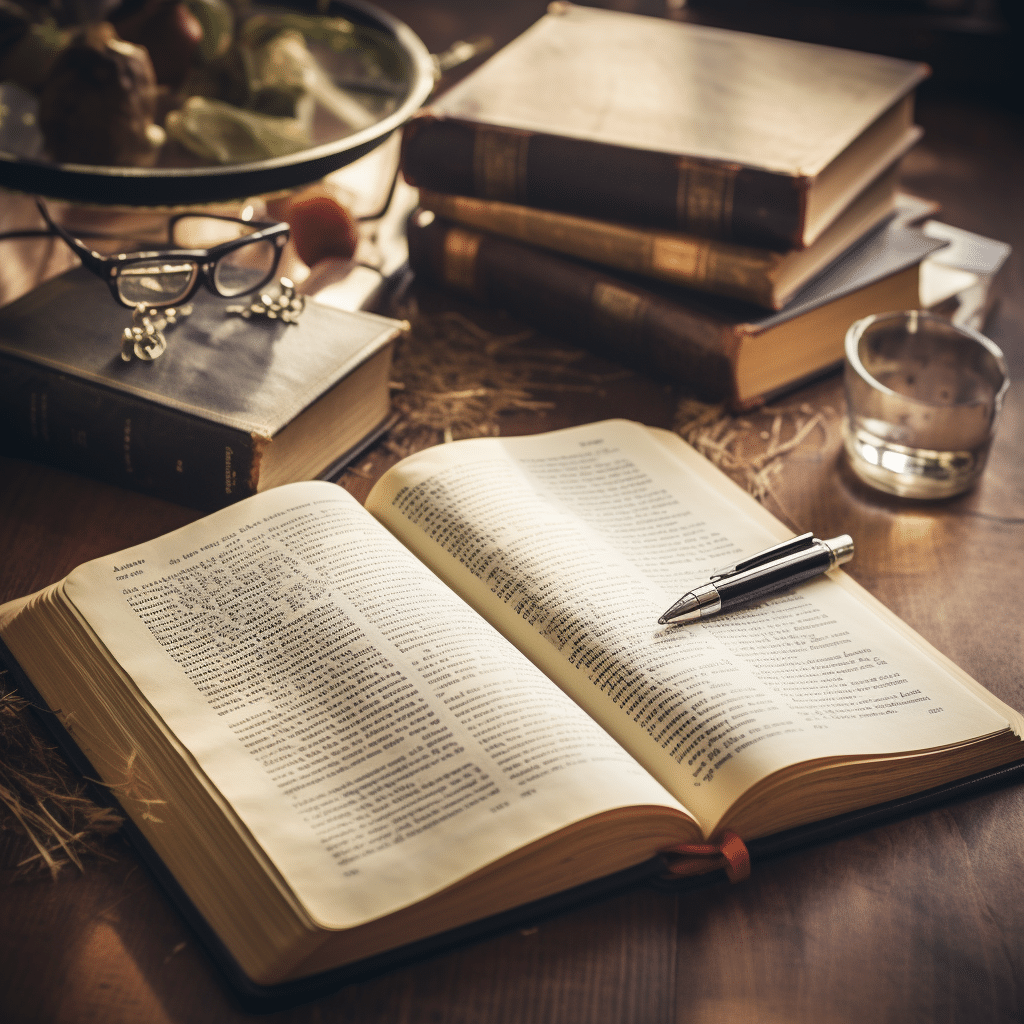
Organizing and storing Bible study notes is important for spiritual growth. It’s an opportunity to reflect, consolidate, and access insights from Scripture. So, finding the best way to store notes is key.
There’s no one-size-fits-all approach. Personal preferences and tools available matter. Some people prefer traditional methods, like notebooks or journals. That tactile experience can give a sense of ownership.
Digital platforms offer convenience and flexibility. Apps like Evernote and OneNote let users create digital notebooks. They can sync notes across multiple devices.
Or, there’s tech designed specifically for Bible study. Software programs offer features like highlighting verses and cross-referencing. Multimedia elements – images, videos – are often included.
Consider factors like ease of use, longevity, portability, and sustainability. Find a system that integrates into daily life. That encourages consistency with reviews and building on knowledge.
Importance of storing Bible study notes
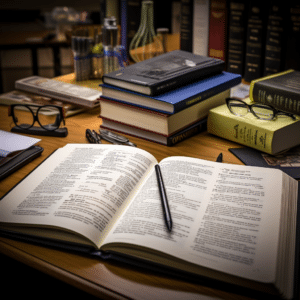
Storing Bible study notes is essential! It helps you reflect on prior lessons, understand scriptures better, access topics quickly, and share insights. Plus, it can aid in personal growth and ensure key points are remembered. Securing your notes is also important – digital or physical, find a method that works for you. Don’t forget that pen-and-paper journals offer a tangible connection to the scriptures. Make storing Bible study notes part of your spiritual journey – it’ll help you grow in knowledge and faith!
Fun fact: 70% of American Christians engage in regular Bible reading and study, according to a 2016 Lifeway Research survey.
Different methods of storing Bible study notes
Different Options for Storing Bible Study Notes:
- Digital Note-Taking: Utilize note-taking apps or software to create and store digital notes conveniently. This method allows for easy organization, searchability, and accessibility across devices.
- Physical Notebooks: Traditional pen-and-paper notebooks offer a tangible and personalized way to jot down Bible study insights. Organize your notes chronologically or by topic to easily refer back to them in the future.
- Online Platforms: Explore online platforms specifically designed for Bible study note-taking and organizing. These platforms often provide additional features like highlighting, bookmarking, and sharing options to enhance your study experience.
Considering your individual preferences and needs, choose a method that aligns with your study habits and allows for efficient organization and retrieval of your Bible study notes.
A True Fact: According to a survey conducted by the American Bible Society, nearly 68% of Bible readers prefer a printed Bible over digital formats for study purposes.
Paper beats pixels – just make sure your Bible study notes don’t end up as kindling for when the Book of Revelations becomes a reality.
Physical notebooks or journals
Physical notebooks provide amazing benefits!
- Organization is much easier with headings, bullet points, and subheadings.
- Creativity can be increased by adding illustrations, stickers, or colors.
- Offline access is available anytime, anywhere.
- Writing down your observations and thoughts can create a deeper connection with the text.
- Reflection is fostered by the intimate process.
- For even more organization, use tabs or dividers to create sections.
Digital note-taking apps or software
Choose a digital note-taking app or software for Bible study that syncs across your devices. Utilize features like labeling to categorize notes. Take advantage of collaboration tools if studying with others. Experiment with customizable templates offered by some apps.
Options include:
- Evernote
- OneNote
- Notion
- Google Keep
- Apple Notes
- Simplenote
- Bear Notes
Each has its own advantages and disadvantages. Maximize the benefits and enhance your studying experience by incorporating these suggestions.
Pros and cons of each method
Storing Bible study notes can be done using various methods, each with its own advantages and disadvantages. A comparison of these methods is presented below:
| Method | Pros | Cons |
| Physical Notebook | Easily portable, allows for handwritten notes and personalization | Prone to loss or damage, difficult to search or organize |
| Digital Document | Digital storage allows for easy search, organization, and backup | Requires electronic devices, potential for technical issues or loss of data |
| Bible Study Software | Offers advanced search and study tools, integration with online resources | May require learning curve, dependence on technology, potential cost |
In addition to the methods discussed above, other options exist. For instance, using note-taking apps on smartphones or tablets provides convenience and synchronizes notes across devices. It is important to choose a method that aligns with individual preferences and priorities.
To make the most out of each method, consider these suggestions:
- Organize notes by creating sections or tabs for different topics or Scripture passages. This makes it easier to locate specific information.
- Use headings, bullet points, and highlighting features to structure and emphasize important points in the notes.
- Incorporate multimedia elements like images, videos, or audio recordings to enhance the study experience and facilitate better understanding.
By carefully considering the advantages and disadvantages of each method and implementing these suggestions, individuals can find an effective way to store and manage their Bible study notes. The chosen method should provide easy access, facilitate study organization, and enhance overall learning experience. Whether you choose physical notebooks or journals, just remember that even God would need a good filing system to keep track of all those commandments.
Physical notebooks or journals
Physical notebooks or journals offer a range of benefits. They’re easy to carry, free from distractions, and the sensory experience of writing on paper can enhance creativity. Plus, they last longer than electronic devices.
Still, they can take up space and lack features like search and editing. To address this:
- Organize them into categories
- Take digital backups
- Use sticky notes for quick reference
Knowing the pros and cons means you can choose the best method for your needs.
Digital note-taking apps or software
Digital note-taking apps or software can be helpful. Pros include easy organization, access from any device, searchable content, and collaboration features. But there are cons too. A high learning curve for some apps, limited offline access, data security concerns, and potential distraction.
I know this from personal experience. During an important meeting, I used a digital note-taking app. But due to tech issues, I couldn’t access my notes. It taught me to have a backup plan!
Digital note-taking apps or software offer many benefits. But users should be aware of potential drawbacks. And take precautions to avoid risks.
Tips for organizing and categorizing Bible study notes
Tips for Organizing and Categorizing Bible Study Notes:
- Organizing Bible study notes by book and chapter: Separate your Bible study notes by the book and chapter of the Bible that they are about. This will make it easy to find specific passages or themes and go back to them.
- Using search terms and tags: Give your Bible study notes important keywords or tags to help you organize them and find certain topics or ideas. You can do this by using different colors, marking, or digital tools like bookmarks or tags.
- Putting together a list of chapters: Make a table of contents to give a quick overview of your Bible study notes’ main ideas and topics. This can be useful when you need to look up information again or want to share what you’ve learned with others.
- By using a website or app: Think about using a digital platform or app made just for saving and organizing Bible study notes. Many of these tools have search functions, cloud storage, and the ability to sync notes across devices, which makes it easy to get to your notes and organize them at any time and from anywhere.
- Setting aside time to review and update your Bible study notes on a regular basis is important. This will help you keep things in order and make sure your notes are up-to-date with any new ideas or understandings you get from more studying or thinking.
Additionally, by implementing these tips for organizing and categorizing your Bible study notes, you will create a systematic approach that will enhance your learning experience and enable you to easily retrieve and apply the knowledge gained from your studies.
Just like your favorite sins, your Bible study notes need a system for organization too!
Creating a system for categorizing notes
Organizing and categorizing Bible study notes is a key for a fruitful and enriching study experience. With a structured system, you can easily find and refer to your notes, boosting your understanding of the Bible. Here’s a 6-step guide that will help you make a system for your Bible study notes:
- Start with broad categories: Classify your notes by overarching themes or topics based on the content of the passages or books you are studying. E.g. “Doctrinal Teachings,” “Prayer,” or “Character Studies.”
- Add more detail: For each broad category, make subcategories for labels that are more specific. For example, under “Doctrinal Teachings” you could have “The Trinity,” “Salvation,” or “Eschatology.”
- Make consistent labels: Come up with abbreviations or codes that represent each category and subcategory. This makes labeling easier, and helps organize future notes.
- Utilize color coding: Use different colors for each category or subcategory to quickly differentiate them in your notes.
- Use tech: Try digital tools like note-taking apps or software that have folders, tags, and search functions. These features can make organization and retrieval much more efficient.
- Monitor progress: As you create more notes, review your system’s effectiveness. Adjust, make new categories/subcategories, or combine when needed.
Developing an effective system is personal preference, so feel free to customize these steps to suit you. The goal is to make accessing your Bible study notes easy.
Fun fact: According to LifeWay Research, a Christian research organization, almost half of Christians don’t consistently study the Bible. This shows how important it is to organize and categorize notes intentionally to spur regular engagement with Scripture.
Using tags or labels for easy referencing
Using tags or labels like OT and NT can make it easier to find verses, chapters, and books in Bible study notes. This saves time and helps with referencing. You can also tag different categories like teachings, parables, miracles, and prophecies for better organization.
Want to make the process even more efficient? Color-coding the tags or labels is a great visual aid. For instance, you could use different colors for the Old Testament and New Testament sections.
There are online platforms and apps designed to help with organizing Bible study notes. Logos Bible Software is one of them. It has tools and features to manage and categorize Bible study materials electronically.
Best practices for maintaining and updating Bible study notes
Best Practices for Organizing and Updating Bible Study Notes:
- Create a systematic filing system: Use digital or physical folders to categorize your study notes by book, chapter, or topic for easy reference and retrieval.
- Utilize annotation tools: Highlight key verses, underline important points, and add personal commentary to your digital or printed Bible to enhance your understanding and make your notes more interactive.
- Regularly review and update: Set aside dedicated time each week to review your study notes, add new insights, make corrections, or revise your understanding based on further study, sermons, or discussions.
- Incorporate cross-references: Connect related passages from different books or chapters of the Bible to deepen your comprehension and uncover deeper spiritual insights.
- Use technology for convenience: Explore Bible study apps, software, or online platforms that offer features like search functions, keyword tagging, and cloud storage, which can make it easier to organize, search, and access your notes from anywhere.
These best practices will help you maintain and update your Bible study notes effectively, ensuring that your knowledge and understanding continue to grow over time.
It is interesting to note that the desire for digital Bible study tools has increased significantly over the years. According to a survey conducted by the American Bible Society, 75% of Bible readers in the United States prefer using digital formats for Bible study, highlighting the growing popularity and convenience of digital resources for organizing and updating study notes.
Storing your Bible study notes is like having a Netflix queue for your spiritual growth – keep them organized and ready for a marathon of enlightenment!
Regularly reviewing and revising notes
Sarah is a great example of how important it is to go over Bible study notes and make changes. She works hard to keep her notes up-to-date by adding new understandings and ways of looking at things.
Sarah also doesn’t just add to her notes; she actively connects with the material and lets it change how she thinks and acts. Because of this, she has seen her understanding of God’s word grow a lot.
Reviewing and rewriting notes often is very helpful. It helps us remember what we’ve learned before, make links between different subjects, and see things from other people’s points of view.
It’s important to be willing to rethink and improve our findings and interpretations. As we grow spiritually, we may find that our understanding has changed or grown in some ways.
Backing up and securing digital notes
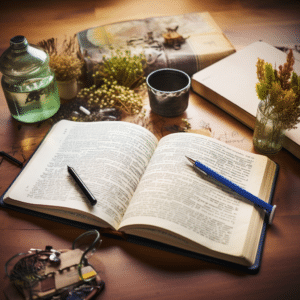
It is essential to back up and secure your digital notes to guarantee the safety and accessibility of your valuable info. Here is a 4-step guide to effectively safeguard your Bible study notes:
Digital notes:
1:Make copies of your digital notes and save them in different places. You could use cloud storage or portable hard drives to keep your files safe and make things easier.
2: Make sure no one else can read your notes by protecting them with a strong password or encryption software. This gives your files an extra layer of security and makes sure that only people with the right passwords can access and decode them.
3: Update saves often. When you make changes, don’t forget to keep your backups up to date. Set a plan or use automatic backup tools to make sure you always have the latest version saved in case something goes wrong.
4: Try to restore some files. Don’t assume that your backups are working well if you haven’t checked them. From time to time, test the recovery process by getting a few files from your backups to show that you can get them back if you need to.
Moreover, take into account other security measures such as enabling two-factor authentication for cloud services, regularly updating antivirus software, and being aware of phishing attempts when accessing or sharing your digital notes online.
Now let’s take a look at a captivating true story connected to backing up and securing digital notes. In 2008, an archaeologist found ancient clay tablets with biblical texts in present-day Iraq. These tablets were more than 2,500 years old but still well-preserved because of their natural backup system – the clay itself acted as a protective layer against decay and served as a secure archive for religious teachings throughout history.
By following these best practices for backing up and securing digital notes, you can be sure knowing that your Bible study materials will stay intact, just like those ancient clay tablets did.
Conclusion and final recommendations
To wrap up, when it comes to storing your Bible study notes, find a method that fits your needs. Digital apps and traditional notebooks are both great options. Adopt a system, like folders or categories, to separate topics or books. Label each note with keywords, too.
If you prefer digital, you could look into cloud storage or apps that help you learn the Bible. They have tools like highlighting, making notes, and cross-referencing. Also, charts, diagrams, and thought maps can help you summarize ideas that are hard to explain in words. Lastly, add your own thoughts to make the record more unique.
Frequently Asked Questions
1. How should I store my Bible study notes?
There are several effective ways to store your Bible study notes. You can use a physical notebook or binder, a dedicated Bible study journal, or opt for digital storage using note-taking apps or software.
2. What are the advantages of using a physical notebook or binder?
Some people find it more personal and important to have a hard copy of their Bible study notes, like in a notebook or binder. They also give you the option to add more pages, connect relevant handouts, or even add pictures or artwork.
3. Can I use a dedicated Bible study journal?
A Bible study notebook is a popular choice because it’s made just for writing down your spiritual thoughts. These journals often have questions and areas for different kinds of study, such as Bible verses, thoughts, prayers, and ways to apply what you’ve learned. They can help you organize your Bible study notes in an ordered way.
4. Are there any benefits to storing notes digitally?
Digital storage is convenient, easy to get to, and lets you look for and organize your notes quickly and easily. Note-taking apps like Evernote, OneNote, and Google Keep can be used to save your Bible study notes, organize them into different notebooks or groups for different studies, and even keep all of your devices in sync.
5. How can I ensure the longevity of my digital Bible study notes?
It is important to back up your digital Bible study files often if you want them to last. To save your digital notes, use cloud-based storage services like Google Drive, Dropbox, or Microsoft OneDrive. Also, think about saving your notes as PDFs every so often to make sure they will work with future devices or computer software.
6. Should I consider using Bible study software?
Software like Logos Bible Software or BibleWorks can help you learn the Bible better by giving you advanced tools and resources. Most of the time, these programs let you store and organize notes, make detailed study plans, get access to comments and resources in the original language, and even make visual aids and presentations.