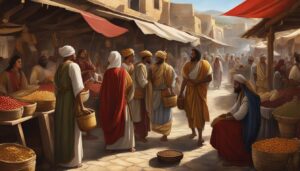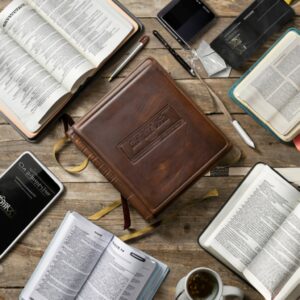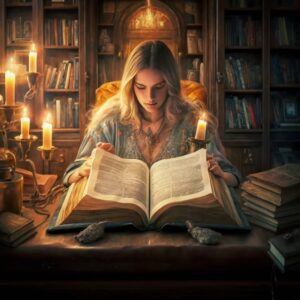In today’s digital age, the power of technology can be harnessed to enhance our spiritual growth and reflection. One way to do this is by creating a personalized digital Bible study journal. By leveraging modern tools and software, we can embark on a transformative journey through the scriptures, tailored to our individual needs.
Through a digital Bible study journal, we have the opportunity to delve deeper into the power of scripture and learn valuable lessons for our personal growth. By recording our thoughts, insights, and reflections in a digital format, we can easily access and revisit them whenever we need guidance or inspiration. It is a way to make our Bible study experience more interactive, organized, and fulfilling.
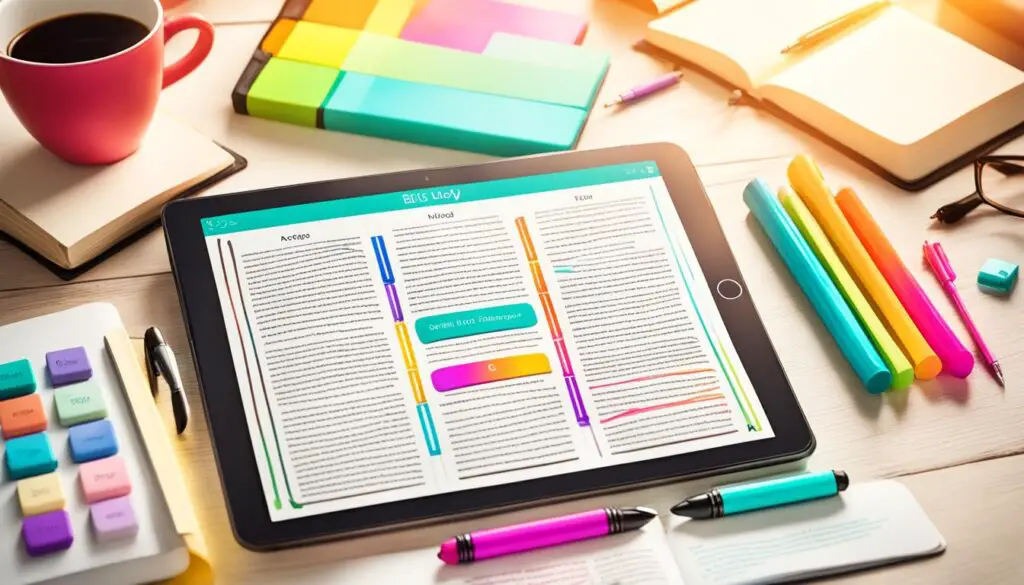
Key Takeaways:
- A digital Bible study journal can be a powerful tool for personal growth and reflection.
- By leveraging modern technology, we can craft a journal that is tailored to our individual needs.
- A digital journal offers benefits such as organization, searchability, and accessibility.
- Choose the right tools and software that provide features like verse insertion, annotations, and customization options.
- Creating different sections or tabs for different books of the Bible or study topics can help keep your journal organized.
Benefits of a Digital Bible Study Journal
There are numerous benefits to using a digital Bible study journal. Firstly, it allows you to stay organized by keeping all your notes, thoughts, and reflections in one digital space. Unlike traditional paper journals, a digital journal is easily searchable, making it convenient to find specific passages, themes, or keywords.
Additionally, a digital journal is accessible from various devices, which means you can engage with your study materials anytime and anywhere. Whether you’re using a computer, tablet, or smartphone, your digital journal is just a few taps or clicks away.
Moreover, a digital journal offers customization options, allowing you to personalize your journal with different fonts, colors, and layouts to enhance your study experience. You can choose a style that resonates with you and makes your study time more enjoyable and engaging.
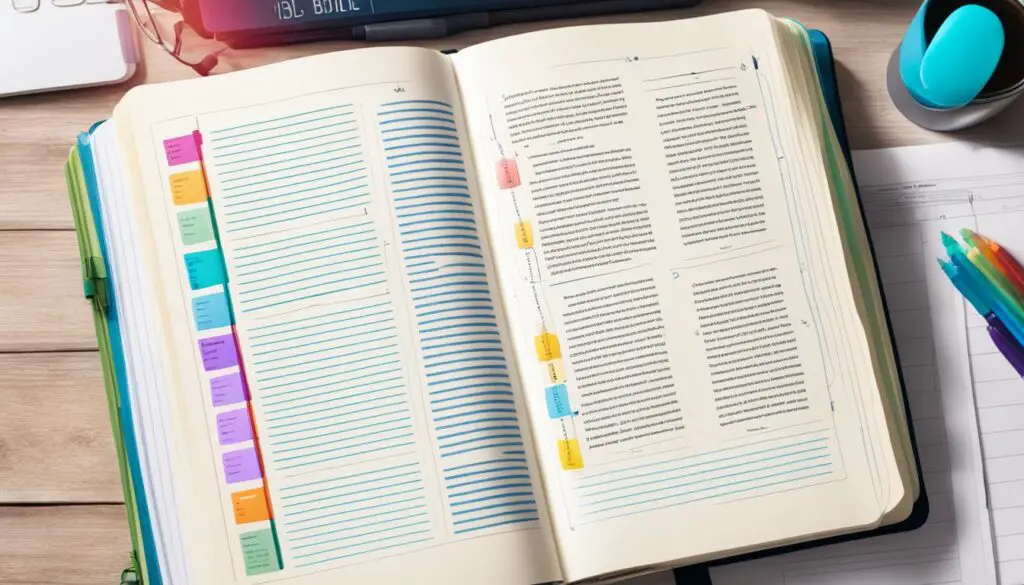
With a digital Bible study journal, you have the power to create a study tool that caters to your unique needs. Whether you prefer a clean and minimalistic layout or a colorful and vibrant design, the choice is yours.
Furthermore, a digital journal eliminates the hassle of carrying multiple physical books or notebooks. Instead, you can access all your study materials in one place, making it easier to navigate and reference different passages or topics.
In summary, a digital Bible study journal offers the benefits of organization, searchability, accessibility, and customization. It provides a seamless and efficient way to engage with scripture and deepen your understanding of the Word. Harness the power of technology to enhance your study experience and embark on a transformative spiritual journey.
How to Create a Digital Bible Study Journal
To create your own digital Bible study journal, you will need the right tools and software. There are various options available, ranging from dedicated journaling apps to note-taking software. Look for features that align with your needs, such as the ability to insert Bible verses, add annotations, create different sections or categories, and include multimedia elements like images or audio recordings.
Some software may even offer pre-designed templates specifically tailored for Bible study. These templates can save you time and provide a cohesive structure for your journaling experience. For example, a template might include sections for daily reflections, Bible passages, prayers, and personal notes. Having these templates readily available can help kickstart your journaling practice and keep you focused on your spiritual growth.
Once you have chosen the tool that suits you best, start by setting up different sections or tabs for different books of the Bible, themes, or specific study topics. This will help you keep your journal organized and easily navigate through your notes. Consider creating a table of contents as well, which allows you to quickly locate specific entries or topics within your journal.
When crafting your digital Bible study journal, remember that it is a personal space for reflection and growth. Make it your own by customizing the design and layout according to your preferences. Choose fonts, colors, and backgrounds that resonate with you and create a welcoming environment for your study sessions. Remember, the more comfortable and visually appealing your journal is, the more likely you are to engage with it regularly.
Recommended Software and Tools
Here are some popular software and tools that you can use to create your digital Bible study journal:
| Software/Tool | Main Features |
|---|---|
| Evernote | Sync notes across devices, insert Bible verses, add tags for easy organization |
| Notion | Customizable templates, markdown support, multimedia integration |
| OneNote | Create notebooks, sections, and pages for structured journaling, audio recording support |
| Logos Bible Software | Extensive Bible study resources, powerful search capabilities, note-taking functionality |
Remember to explore the features and functionality of each software or tool to determine which one suits your specific needs and preferences. Regardless of the choice you make, the key is to find a tool that enhances your Bible study experience and facilitates your personal growth.
Conclusion
In conclusion, crafting your own digital Bible study journal can be a transformative experience. It not only enhances your personal growth and reflection, but also allows you to delve deeper into the power of scripture. By leveraging the benefits of a digital journal, such as organization, searchability, accessibility, and customization, you can create a study tool that is tailored to your individual needs.
Embrace technology as a means to deepen your spiritual journey and unlock the full potential of scripture through a personalized digital Bible study journal.
With a digital journal, you can easily organize your study materials, search for specific passages or themes, and access your journal from anywhere, at any time. The customization options available further enhance your study experience, allowing you to personalize your journal with different fonts, colors, and layouts that resonate with you.
Start your personal growth journey today by creating a digital Bible study journal that reflects your unique spiritual path. Let technology be a tool that enhances your connection with scripture and deepens your understanding of its transformative power.
FAQ
Why should I create a digital Bible study journal?
Creating a digital Bible study journal offers benefits such as organization, searchability, accessibility, and customization, enhancing your study experience and personal growth.
What tools and software do I need to create a digital Bible study journal?
You can choose from a variety of dedicated journaling apps or note-taking software that allow you to insert Bible verses, add annotations, create sections, include multimedia elements, and use pre-designed templates.
How do I set up my digital Bible study journal?
Start by organizing your journal with different sections or tabs for books of the Bible, themes, or specific study topics. This will help you keep your notes organized and navigate through them easily.
Can I access my digital Bible study journal from multiple devices?
Yes, a digital journal is accessible from various devices, allowing you to engage with your study materials anytime and anywhere.
Can I customize the appearance of my digital Bible study journal?
Absolutely! Many software options offer customization options, allowing you to personalize your journal with different fonts, colors, and layouts to enhance your study experience.